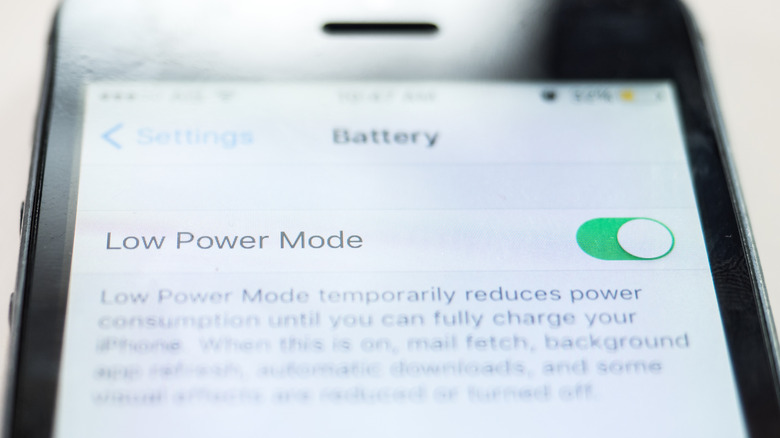You pull out your iPhone to fire up your favorite podcast for the commute home — and you’re greeted with a dead battery. Your iPhone’s battery life seems shorter than ever. Frustrated, you wonder if your new Apple Watch might be draining your iPhone’s battery.
At this point, with more recent Apple Watch models, the integration with the iPhone is more efficient than ever. However, there are still a few ways that the connection between these two devices could end up draining your iPhone’s battery, but it’s not nearly as big of an issue as you may think.
The connection itself between the devices is the most battery-hungry function. Constantly switching connection types between Bluetooth, Wi-Fi, and cellular connections can and will lead to battery drain. If the connection remains consistent, the Apple Watch is unlikely to kill your iPhone.
Long story short, the Apple Watch probably isn’t draining your iPhone’s battery. If you’re experiencing iPhone battery issues, there’s a ton of reliable methods you can use to extend, test, and even replace your battery.
The importance of a good connection
The wireless connection between iPhone and Apple Watch is a highly efficient process that Apple has refined over almost a decade. The two devices primarily share a connection via Bluetooth — specifically Bluetooth Low Energy connection type. They can also connect via Wi-Fi, or a cellular connection if you have a cellular-enabled Apple Watch. Bluetooth is the most efficient of the three, which reduces battery consumption on both devices.
However, users may experience increased battery drain if the devices are constantly switching connection types. For example, you might leave your iPhone inside to charge while you wear your Apple Watch to mow the lawn. As you move in and out of Bluetooth and Wi-Fi range, the watch and iPhone may be forced to repeatedly change connection types. However, as long as this isn’t a consistent issue, battery drain will be minimal overall.
An Apple Watch may also cause battery drain while using specific features. The Apple Watch isn’t designed as a standalone device, so it has to rely on the iPhone for certain functions. Specific apps may send data from the watch to the phone or vice-versa, which requires power. Fitness trackers and other apps that rely on GPS location can be especially power-hungry, so you may want to keep a close eye on what apps are allowed to use location services and GPS.
How to optimize battery life on iPhone
Overall, the Apple Watch normally has a minimal impact on the connected iPhone’s battery life. If you’re experiencing issues, there are a number of techniques available to maximize your iPhone’s battery life. One of the easiest options is to enable low power mode. Low power mode reduces background app activity on your iPhone, as well as mail fetch and other non-essential functions to help the battery last longer.
If these tips don’t help, it may be time to check the iPhone’s battery health and usage. Batteries are consumable components and will become less effective as they age. Besides short battery life, there are several other signs that you may need to replace your iPhone battery. If you do need to replace your iPhone battery, Apple’s warranty doesn’t cover the cost of parts that have worn out from normal use. And if your iPhone is older or has other damage, it may be time to consider whether it’s worth upgrading to a new iPhone.
Source: http://www.slashgear.com/1846093/does-apple-watch-drain-iphone-battery/
 smartwatch
smartwatch